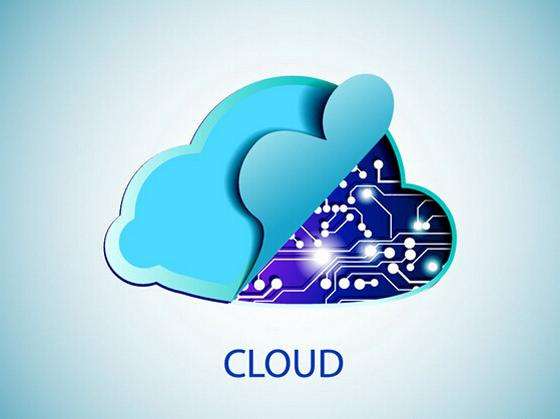Zabbix 简介[1]
Zabbix 是由 Alexei Vladishev 开发的一种网络监视、管理系统,基于 Server-Client 架构。可用于监视各种网络服务、服务器和网络机器等状态。
Zabbix 使用 MySQL、PostgreSQL、SQLite、Oracle 或 IBM DB2 储存资料。Server 端基于 C语言、Web 前端则是基于 PHP 所制作的。Zabbix 可以使用多种方式监视。可以只使用 Simple Check 不需要安装 Client 端,亦可基于 SMTP 或 HTTP 等各种协定做死活监视。在客户端如 UNIX、Windows 中安装 Zabbix Agent 之后,可监视 CPU 负荷、网络使用状况、硬盘容量等各种状态。而就算没有安装 Agent 在监视对象中,Zabbix 也可以经由 SNMP、TCP、ICMP检查,以及利用 IPMI、SSH、telnet 对目标进行监视。另外,Zabbix 包含 XMPP 等各种 Item 警示功能。
Zabbix 功能和特性[2]
安装与配置简单
可视化web管理界面
免费开源
支持中文
自动发现
分布式监控
实时绘图
环境
Kubernetes 版本 1.15.6
Zabbix 版本 3.4.7 (镜像,在官方基础上修改,下文会具体介绍)
Mariadb 版本 10.3.5
Zabbix Dockerfile 修改
zabbix-server-mysql:Dockerfile 在官方基础上修改,添加 python支持,用于支持python通知脚本环境;时区修改为上海时区;
FROM zabbix/zabbix-server-mysql:alpine-3.4.7
RUN cp /etc/apk/repositories /etc/apk/repositories.bak \
&& echo "http://mirrors.aliyun.com/alpine/v3.4/main/" > /etc/apk/repositories \
&& apk add --update python python-dev py-pip build-base \
&& apk add -U tzdata \
&& cp /usr/share/zoneinfo/Asia/Shanghai /etc/localtime \
&& pip install requests configparser \
&& touch /tmp/zabbix_dingding.log \
&& chown zabbix:zabbix /tmp/zabbix_dingding.log \
&& rm -rf /var/cache/apk/*
WORKDIR /var/lib/zabbix
EXPOSE 10051/TCP
VOLUME ["/usr/lib/zabbix/alertscripts", "/usr/lib/zabbix/externalscripts", "/var/lib/zabbix/enc", "/var/lib/zabbix/mibs", "/var/lib/zabbix/modules"]
VOLUME ["/var/lib/zabbix/snmptraps", "/var/lib/zabbix/ssh_keys", "/var/lib/zabbix/ssl/certs", "/var/lib/zabbix/ssl/keys", "/var/lib/zabbix/ssl/ssl_ca"]
ENTRYPOINT ["docker-entrypoint.sh"]zabbix-web-nginx-mysql:Dockerfile 在官方基础上修改,添加中文字体,解决查看web监控时中文乱码;时区修改为上海时区;
msyh.ttf 字体,可以从下文已打好的镜像获取。
FROM zabbix/zabbix-web-nginx-mysql:alpine-3.4.7
COPY msyh.ttf /usr/share/fonts/ttf-dejavu/DejaVuSans.ttf
RUN cp /etc/apk/repositories /etc/apk/repositories.bak \
&& echo "http://mirrors.aliyun.com/alpine/v3.4/main/" > /etc/apk/repositories \
&& apk add -U tzdata \
&& cp /usr/share/zoneinfo/Asia/Shanghai /etc/localtime \
&& rm -rf /var/cache/apk/*
EXPOSE 80/TCP 443/TCP
WORKDIR /usr/share/zabbix
VOLUME ["/etc/ssl/nginx"]
ENTRYPOINT ["docker-entrypoint.sh"]
Zabbix K8S 部署
首先部署 Mariadb
配置nfs持久化存储
[root@operation mariadb]# cat mariadb-pv.yamlapiVersion: v1 kind: PersistentVolume metadata: name: mariadb-pv namespace: zabbix spec: capacity: storage: 100Gi accessModes: - ReadWriteMany persistentVolumeReclaimPolicy: Retain nfs: # 配置nfs 持久化存储 path: /s*******d/zabbix/data/mariadb server: 172.***.***.178配置持久化存储的权限以及大小
[root@operation mariadb]# cat mariadb-pvc.yamlapiVersion: v1 kind: PersistentVolumeClaim metadata: name: mariadb-pvc namespace: zabbix spec: accessModes: - ReadWriteMany resources: requests: storage: 100Gi配置mariadbyaml部署文件
[root@operation mariadb]# cat mariadb-deploy.yaml
#配置service
apiVersion: v1
kind: Service
metadata:
name: mariadb-server
namespace: zabbix
labels:
name: mariadb-server
spec:
ports:
- port: 3306
targetPort: 3306
protocol: TCP
selector:
name: mariadb-server
---
apiVersion: extensions/v1beta1
kind: Deployment
metadata:
name: mariadb-server
namespace: zabbix
labels:
name: mariadb-server
spec:
replicas: 1
revisionHistoryLimit: 3
strategy:
rollingUpdate:
maxSurge: 30%
maxUnavailable: 30%
template:
metadata:
labels:
name: mariadb-server
spec:
volumes:
- name: mariadb-storage
persistentVolumeClaim:
claimName: mariadb-pvc
hostname: mariadb-server
containers:
- name: mariadb-server
image: registry.cn-beijing.aliyuncs.com/monitor-hub/mariadb:10.3.5 #镜像可以直接用
resources:
limits:
cpu: 400m
memory: 1024Mi
requests:
cpu: 100m
memory: 100Mi
imagePullPolicy: IfNotPresent
ports:
- containerPort: 3306
env:
- name: MYSQL_ROOT_PASSWORD
value: "123456"
volumeMounts:
- name: mariadb-storage
mountPath: /var/lib/mysql部署 Mariadb
kubectl apply -f mariadb-pv.yaml
kubectl apply -f mariadb-pvc.yaml
kubectl apply -f mariadb-deploy.yaml部署 Configmap 通知钉钉脚本
- 拿到钉钉webhook机器人的token 自行替换
[root@operation zabbix]# cat zabbix-dingding-conf-configmap.yaml
apiVersion: v1
kind: ConfigMap
metadata:
name: zabbix-dingding-conf
namespace: zabbix
data:
dingding.conf: |
[config]
#此文件注意权限
log=/tmp/zabbix_dingding.log
webhook=https://oapi.dingtalk.com/robot/send?access_token=433****************937- dingding conf的脚本
[root@operation zabbix]# cat zabbix-dingding-script-configmap.yaml
apiVersion: v1
kind: ConfigMap
metadata:
name: zabbix-dingding-script
namespace: zabbix
data:
zabbix_dingding.py: |
#!/usr/bin/env python
# -*- coding: utf-8 -*-
import requests
import json
import sys
import time
import configparser
Headers = {'Content-Type': 'application/json'}
Time = time.strftime("%Y-%m-%d %H:%M:%S", time.localtime())
config = configparser.ConfigParser()
config.read('/usr/lib/zabbix/externalscripts/dingding.conf')
# config.read('/etc/zabbix/dingding.conf')
log_file = config.get('config', 'log')
api_url = config.get('config', 'webhook')
def log(info):
#注意权限,否则写不进去日志
with open(log_file, 'a+') as infile:
infile.write(info)
def msg(text,user):
json_text = {
"msgtype": "text",
"text": {
"content": text
},
"at": {
"atMobiles": [
user
],
"isAtAll": False
}
}
r = requests.post(api_url, data=json.dumps(json_text), headers=Headers).json()
code = r["errcode"]
if code == 0:
log(Time + ":消息发送成功 返回码:" + str(code) + "\n")
else:
log(Time + ":消息发送失败 返回码:" + str(code) + "\n")
exit(3)
if __name__ == '__main__':
text = sys.argv[3]
user = sys.argv[1]
msg(text, user)- 部署
kubectl apply -f zabbix-dingding-conf-configmap.yaml zabbix-dingding-script-configmap.yaml 部署 zabbix-server
- 配置zabbix-server的yaml文件
[root@operation zabbix]# cat zabbix-server-deploy.yaml
#配置service
---
apiVersion: "v1"
kind: "Service"
metadata:
labels:
app: "zabbix-server"
name: "zabbix-server"
namespace: "zabbix"
spec:
clusterIP: "10.254.91.32"
externalTrafficPolicy: "Cluster"
ports:
- nodePort: 30051
port: 10051
protocol: "TCP"
targetPort: 10051
selector:
app: "zabbix-server"
sessionAffinity: "None"
type: "NodePort"
status:
loadBalancer: {}
---
apiVersion: extensions/v1beta1
kind: Deployment
metadata:
name: zabbix-server
namespace: zabbix
labels:
app: zabbix-server
spec:
replicas: 1
revisionHistoryLimit: 3
strategy:
rollingUpdate:
maxSurge: 30%
maxUnavailable: 30%
template:
metadata:
labels:
app: zabbix-server
spec:
nodeSelector:
server: zabbix
hostname: zabbix-server
volumes:
- name: zabbix-dingding-script
configMap:
name: zabbix-dingding-script
defaultMode: 0775
- name: zabbix-dingding-conf
configMap:
name: zabbix-dingding-conf
defaultMode: 0664
containers:
- name: zabbix-server
image: registry.cn-beijing.aliyuncs.com/monitor-hub/zabbix-server-mysql:alpine-4.0.0
imagePullPolicy: IfNotPresent
resources:
limits:
cpu: 400m
memory: 1024Mi
requests:
cpu: 100m
memory: 100Mi
ports:
- containerPort: 10051
env:
- name: DB_SERVER_HOST
value: "mariadb-server"
- name: MYSQL_USER
value: "zabbix"
- name: MYSQL_PASSWORD
value: "zabbix"
- name: MYSQL_DATABASE
value: "zabbix"
- name: ZBX_CACHESIZE
value: "1024M"
- name: TZ
value: "Asia/Shanghai"
- name: ZBX_TRENDCACHESIZE
value: "1024M"
- name: ZBX_HISTORYCACHESIZE
value: "2048M"
- name: ZBX_HISTORYINDEXCACHESIZE
value: "1024M"
- name: ZBX_STARTTRAPPERS
value: "5"
- name: ZBX_STARTPREPROCESSORS
value: "10"
- name: ZBX_STARTDBSYNCERS
value: "10"
- name: DB_SERVER_PORT
value: "3306"
volumeMounts:
- name: zabbix-dingding-script
mountPath: /usr/lib/zabbix/alertscripts
- name: zabbix-dingding-conf
mountPath: /usr/lib/zabbix/externalscripts
- name: zabbix-agent
image: zabbix/zabbix-agent:alpine-4.0.0
imagePullPolicy: Always
ports:
- containerPort: 10050
name: zabbix-agent
env:
- name: ZBX_HOSTNAME
value: "zabbix-server"
- name: ZBX_SERVER_HOST
value: "127.0.0.1"
- name: ZBX_PASSIVE_ALLOW
value: "true"
- name: ZBX_STARTAGENTS
value: "3"
- name: ZBX_TIMEOUT
value: "10"
securityContext:
privileged: true注意:
- 请将zabbix-server的service配置为节点node端口访问,如果不这么配置,利用ingress或者slb的话,agent是无法正常与server连接的。
- 由于service要配置为节点node,那必须要让zabbix始终在一个节点上部署,这样就用到k8s的标签了。
- 给节点创建标签
kubectl label nodes <node_name> server=zabbix - 使用标签
spec: nodeSelector: server: zabbix hostname: zabbix-server
- 给节点创建标签
[root@operation zabbix]# cat zabbix-web-deploy.yaml
apiVersion: v1
kind: Service
metadata:
name: zabbix-web
namespace: zabbix
labels:
app: zabbix-web
spec:
ports:
- port: 80
targetPort: 80
protocol: TCP
selector:
app: zabbix-web
---
apiVersion: extensions/v1beta1
kind: Deployment
metadata:
name: zabbix-web
namespace: zabbix
labels:
app: zabbix-web
spec:
replicas: 1
revisionHistoryLimit: 3
strategy:
rollingUpdate:
maxSurge: 30%
maxUnavailable: 30%
template:
metadata:
labels:
app: zabbix-web
spec:
hostname: zabbix-web
containers:
- name: zabbix-web
image: registry.cn-beijing.aliyuncs.com/monitor-hub/zabbix-web-mysql:alpine-4.0.0
imagePullPolicy: IfNotPresent
resources:
limits:
cpu: 300m
memory: 600Mi
requests:
cpu: 100m
memory: 100Mi
ports:
- containerPort: 80
env:
- name: DB_SERVER_HOST
value: "mariadb-server"
- name: ZBX_SERVER_HOST
value: "zabbix-server"
- name: MYSQL_USER
value: "zabbix"
- name: MYSQL_PASSWORD
value: "zabbix"
- name: TZ
value: "Asia/Shanghai"
- name: PHP_TZ
value: "Asia/Shanghai"- 部署
kubectl apply -f zabbix-web-deploy.yaml
部署zabbix-agent
[root@operation k8s]# cat zabbix-agent.yaml
apiVersion: apps/v1
kind: DaemonSet
metadata:
labels:
daemonset: zabbix-agent
name: zabbix-agent
spec:
selector:
matchLabels:
daemonset: zabbix-agent
template:
metadata:
labels:
daemonset: zabbix-agent
spec:
containers:
- name: zabbix-agent
env:
- name: ZBX_HOSTNAME
valueFrom:
fieldRef:
fieldPath: spec.nodeName
- name: ZBX_SERVER_HOST
value: "172.***.***.153" # server地址
#- name: ZBX_ACTIVE_ALLOW
# value: "true"
- name: ZBX_PASSIVE_ALLOW
value: "true"
- name: ZBX_STARTAGENTS
value: "3"
- name: ZBX_TIMEOUT
value: "10"
- name: ZBX_ACTIVESERVERS
value: "172.***.***.153:30051"
image: zabbix/zabbix-agent:alpine-4.0.0
imagePullPolicy: IfNotPresent
ports:
- containerPort: 10050 #使用hostport方式暴露地址
hostPort: 10050
resources:
limits:
cpu: 100m
memory: 300Mi
requests:
cpu: 100m
memory: 100Mi
hostNetwork: true
dnsPolicy: ClusterFirstWithHostNet
serviceAccountName: default # serviceAccount保证pod对宿主机的有访问权限
securityContext:
privileged: true普通节点安装zabbix
rpm -Uvh https://repo.zabbix.com/zabbix/4.0/rhel/7/x86_64/zabbix-release-4.0-2.el7.noarch.rpm
yum install -y zabbix-agent
sed -i 's/127.0.0.1/172.***.***.153/g' /etc/zabbix/zabbix_agentd.conf
systemctl enable zabbix-agent
systemctl start zabbix-agent